We work with many CRM platforms at GetUWired like Keap, ActiveCampaign, Mail Chimp, Ontraport, and Constant Contact. Granting user access is similar among all platforms, but as a Keap Certified Partner, we do request partner access.
How to Add GetUWired as a Partner in your Keap App
- Login to Keap as you normally would and navigate to Admin > Users.
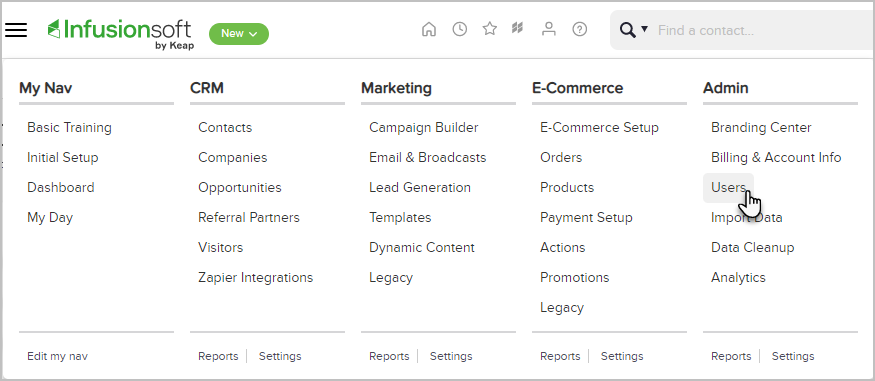
- Click Add Partner.

- Enter GetUWired’s Keap ID (support@getuwired.com) in the field, making sure to toggle yes for Admin.

- Click ‘Send Email Invitation’ and return to the GetUWired Credential Form. All you need to do for the CRM section is to add the name (Keap) of the CRM you are using and click ‘Submit’. We will handle the rest.