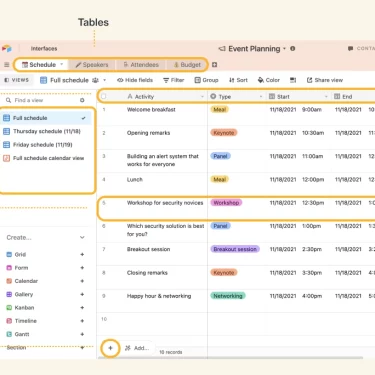
If you aren’t familiar with Airtable be prepared to have a new favorite app. We cannot suggest highly enough creating a free account, uploading some data, and trying it out. You may end up never wanting to use a spreadsheet again.
You can create a free account here (no credit card required).
Once you’ve got an account you can import data from your favorite Google Sheet, CSV, start from scratch, or import one of Airtable’s templates.
Doing a quick scroll through this getting starting guide will help you master the basics of navigation.
It really gets interesting around Steps 4 and 5 where it shows grouping, sorting, filtering, and views.
We’ve seen Airtables set up to manage everything from a weekly grocery shopping list, personal finance budget tracking, voting on the next book for book club, to running an entire business (all the way lead collection, quoting, inventory management, to scheduling work crews).
Click here if you want to get a walkthrough directly from the folks at GetUWired.